Converting anchor points
The Convert Anchor Point tool lets you change corner anchor points to smooth anchor points, and vice versa.
To convert between smooth points and corner points:
1. Use the Direct Selection tool or the Lasso tool to select the path you want to modify.
2. Select the Convert Anchor Point tool.
3. Position the Convert Anchor Point tool over the anchor point you want to convert, and do one of the following:
- To convert a corner point to a smooth point, drag a direction point out of the corner point.

Dragging a direction point out of a corner point to create a smooth point
To convert a smooth point to a corner point without direction lines, click the smooth point.
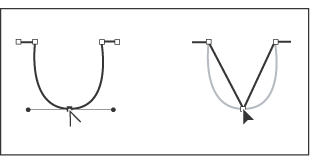
Clicking a smooth point to create a corner point
To convert a corner point without direction lines to a corner point with independent direction lines, first drag a direction point out of a corner point (making it a smooth point with direction lines). Release the mouse button only (don't release any keys you may have pressed to activate the Convert anchor point tool), and then drag either direction point.- To convert a smooth point to a corner point with independent direction lines, drag either direction point.
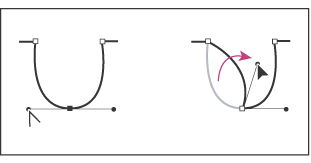
Converting a smooth point to a corner point
.
No comments:
Post a Comment